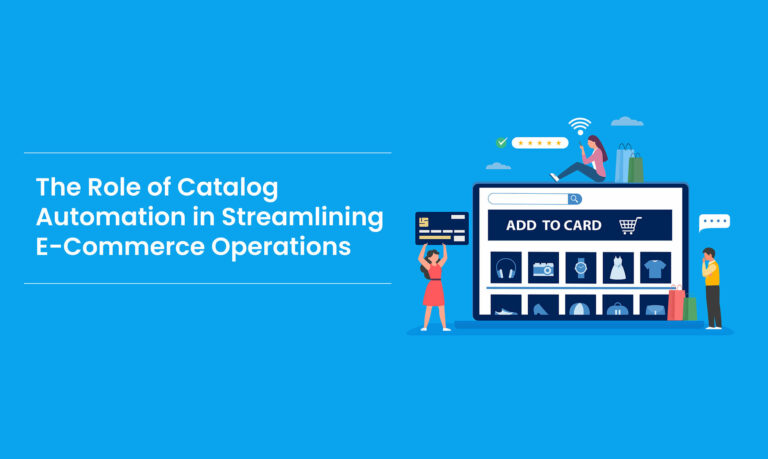AI-driven tools streamline the content creation process by automating the selection of visuals and background music. It results in professional-looking videos with minimal effort from the user. Key features of text-to-video convert AI tools include content generation and customizable video templates. It also includes AI avatars for on-screen personas and user-friendly interfaces for low-code or no-code editing.
AI generator tools that can convert text to video have revolutionized content creation by offering efficient solutions for converting written text into engaging videos. Each tool offers unique features and capabilities, catering to diverse content creation goals and preferences. As businesses and individuals navigate the digital landscape, leveraging the advanced capabilities of AI-driven video creation tools like Rubick.ai can enhance brand visibility and audience engagement, driving success in the competitive online market.
Introduction
Today, everyone wants to make interesting video content to enter the digital world and earn from social media. But only some have the time or expertise to create creative videos. Text-to-video AI generator tools have emerged as a solution by converting text into engaging videos through the application of artificial intelligence.
The video clips and other resources (templates, avatars, and automation) needed to produce quality videos to fulfill the requirements of businesses and individuals may now be generated using artificial intelligence video creation technology. These applications are also referred to as AI video generators since they use generating AI to assist in content creation. In this article, we will look at the functions and features of the top AI tools made for text to video convert, including Rubick.ai.
What Is a Text-to-video AI Generator Tool?
A Text-to-video AI generator tool automates the process of converting written text into compelling videos. Using AI technology, templates, and animations, these tools change textual content into engaging videos with minimal effort from the user. The underlying algorithms, machine learning, and natural language processing allow the tool to select appropriate visuals, animations, and background music to create a professional-looking video.
Users can input text prompts into the tool, and the AI interprets the content, selects relevant elements, and compiles them into a complete video. Customization options, such as choosing fonts, colors, and transitions, allow the user to align the final video as per their requirements.
It’s easy to make YouTube and Instagram clips with a text-to-video AI generator. The application assures that your video has the ideal format and dimensions by offering a range of video templates compatible with different platforms. To make your videos even better, use voiceovers, transitions, and subtitles.
Some of the key features of these tools are:
- Content Generation: These tools help users who have no coding experience, offering an easy way to transform scripts or written text into professional-looking videos. This often includes the use of human-like AI avatars and voices.
- Video Templates: Many AI tools provide video templates, offering creative ideas and basic designs for users to build upon. These templates may focus on specific Industries or social media platforms or include animation and transitional elements.
- AI Avatars: For businesses with budget constraints, AI avatars serve as onscreen personalities. These avatars can be customized to match different appearances, genders, tones, accents, and more, enhancing the personal touch in videos.
- Speech and Audio Synthesis: AI video tools enable making video without the need for human actors or voices. Text or rough-spoken recordings can be transformed into synthetically generated video-ready voices, often available in various languages with customizable features.
- Low-Code/No-Code: While AI features simplify the video creation process, users still want some control. Most tools provide a user-friendly interface, allowing drag-and-drop editing for elements like slides, audio, and visuals.
Top Text-to-video Convert AI Tools
Here are some of the best-performing Text-to-video convert AI tools currently available.
1. Rubick.ai
Rubick.ai stands out with its advanced capabilities in automated video generation. The AI system not only analyzes content but also creates scripts that highlight key features. The Text-to-video Conversion tool’s ability to select stunning visuals and apply expert editing techniques ensures unique video content. Rubick.ai adds suitable music and effects, resulting in a truly immersive viewing experience. Users have the flexibility to customize the video content to fit their brand image, enhancing the overall impact of the video.
Features:
- Creates scripts highlighting the most relevant aspects of your content.
- The AI selects suitable visuals to enhance your video.
- Automatically applies advanced editing techniques to create stunning videos.
- Customize videos to align with your brand image.
- Improve the viewing experience with appropriate music and effects.
2. Synthesia
Synthesia stands out with its AI avatars, offering users a choice of over 140 avatars in more than 120 languages. This generative AI startup transforms text scripts into videos, allowing users to personalize them. Users can customize backgrounds and branding colors, add soundtracks, and insert markers for animations, making the content creation process collaborative and user-friendly. Pricing includes options for both individual and enterprise users.
Features:
- Diverse subscription plans for every individual and enterprise needs.
- Extensive library of AI avatars and customization options.
- AI script assistant and screen recorder for efficient content creation.
- Variety of stock templates for different video styles.
- Auto-generated closed captions for enhanced accessibility.
3. AI Studios
DeepBrain’s Studios AI is the preferred option for many applications, including education, sales, journalism, media, retail, and finance, because of its excellent text-to-speech quality. AI Studios enhances the overall quality of content by enabling users to produce personalized videos with AI avatars that sound realistic. Users can select how many minutes of video they require each month, taking subscription plans.
Features:
- More than 100 AI avatars in over 55 languages.
- 500 prebuilt video templates for marketing and social media.
- Text and audio script compatibility with API access for Pro and Enterprise users.
- Drag-and-drop video editor with closed captioning capabilities.
4. InVideo
InVideo is a complete video-making platform with AI features that support script generation, avatar creation, and various editing features. Boasting a library of over 5,000 project templates, InVideo is particularly well-suited for social media and content marketing videos. Users can customize content for different platforms and define target audiences, ensuring a planned approach to video creation.
Features:
- Free plan with unlimited team members and limited features.
- Business and Unlimited plans with access to premium templates.
- AI script generation for efficient content creation.
- Team sharing and shareable links for collaborative projects.
- Social Media Calendar feature for strategic content creation.
- Customizable intros and outros for brand consistency.
5. Lumen5
Lumen5 is an expert in turning long blogs and articles into interesting videos. It is ideal for individuals and solopreneurs who manage content for various companies because of its user-friendly design and drag-and-drop editing capabilities. The platform has a built-in media collection for effective video production, automated language detection, and smart summarizing features.
Features:
- Free Community plan allowing up to five videos per month.
- Multiple paid plans with varying features for different user needs.
- Smart summarization for efficient blog-to-video transformations.
- Automated video generation from RSS feeds.
- Custom branding and brand kits for brand consistency.
6. Pictory
Pictory is a go-to tool for social media and content marketing projects since it specializes in producing AI video summaries and highlights. This is the best way to turn long-form existing videos into shorter clips and highlight reels. Its features for auto-generated summaries and transcriptions offer a practical solution for creating interesting video content.
Features:
- Subscription plans catering to standard, premium, and team requirements.
- AI summaries and transcriptions with the ability to remove filler words.
- AI voice narration and voiceovers for enhanced audio quality.
- Highlight reel and short clip creation for impactful content.
- Integration with Hootsuite for social media projects.
Conclusion
Text-to-video AI generator tools have become a crucial element of content creation in this age of innovation. These tools offer solutions for various platforms, whether for converting long-form content or creating personalized videos with AI avatars. Make sure these tools match your content creation goals as you evaluate them, taking into account your specific needs and preferences. Every tool has a distinctive set of features, so choosing the one that best fits your workflow and facilitates your video-making process is important.
To experience the advanced capabilities of automated video generation, consider Rubick.ai. Explore the potential of creating precise and brand-tailored video content.