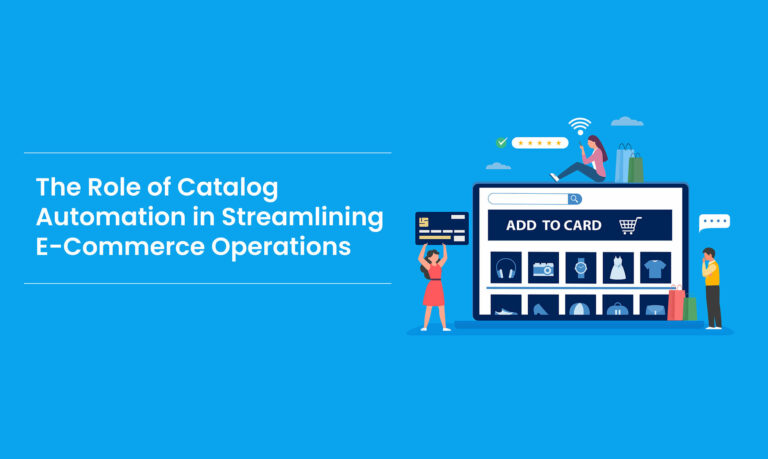Introduction
Imagine that you want to improve your business services based on customer feedback. But the problem is- that you only have screenshots of customer reviews. You can manually read the reviews and make notes, which would take hours. Thanks to technology, you can now rely on multiple image-to-text converters from companies like Rubick.ai.
How To Convert Images To Text?
The days of manually extracting text from images are behind us. You can now use powerful automated tools to automate this process. Here are the top 3 tools that are mostly used.
Use Online Image-to-Text Converters
You can use an image-to-text converter online to convert a single image or a small group of images into text. Most of these tools are available for free and are pretty effective. All you have to do is- open the website, upload your images, and wait a few minutes. Soon, the converted text will be revealed to you.
If you regularly need multiple image-to-text converters, you can purchase a professional tool like Rubick.ai’s Cataloging Suite. Such tools use AI to give you more accurate results. These tools have advanced image recognition techniques.
OCR Software
If you need to convert hundreds of images (think of the customer review screenshots), the free online tools may not be sufficient. You need to buy an AI-based OCR software for this requirement. OCR means Optical Character Recognition. As the name suggests, this software quickly identifies the text displayed on the images. The accuracy is much higher than that of the online tools mentioned above.
OCR Extension
You can use an OCR extension to extract text from images without downloading and storing them. This seems convenient, but its usefulness depends on your requirements. This can be good for extracting a few lines from images occasionally. But this will not work if you have hundreds of images you need to extract data from. An AI tool or an OCR software would be a better option.
OCR Accuracy and Its Importance
As you may have guessed, most tools use OCR technology to read the characters inside the images. Since this recognition is done by artificial intelligence, some errors are bound to occur.
OCR accuracy means measuring how accurate the converted text is compared to the actual text in the image. Ideally, it should be exactly the same.
The accuracy can be measured by calculating two types of percentages from the text.
Character Error Rate
Sometimes, the AI mistakes identifying the characters, and a wrong character appears in the results.
Character Error Rate = Number of Incorrectly Converted Characters / Total number of characters in the text
Word Error Rate
This rate is used for measuring how many words were incorrectly converted.
Word Error Rate= Number of words containing incorrectly converted characters / Total number of words in the text
You can probably never get 100% accurate results from AI, but you can reduce the number of errors that AI makes.
6 Tips and Techniques to Ensure Accurate Conversion of Images To Text
You can’t ‘check ‘ every output when you use multiple images to text converter on hundreds of images. It is counter-productive and defies the purpose of using AI software in the first place. At the same time, you cannot stop monitoring AI because you need to get the most accurate results.
Here are some tips and techniques that will help you ensure you get the most accurate conversions.
Use High-Quality Images
The text on low-quality images may be blurred, incomplete, or hard to read. Due to this, the AI may detect incorrect characters or skip a few words. Try to use high-quality images where the text can be clearly seen.
However, this may not always be in your hands. If you must extract data from images with poor quality, expect to see a higher error rate.
Convert the Images to ‘Black and White’
In this context, black and white means turning the background white and the text dark. This is also called ‘binarizing’ the images. Binarizing means converting it into just two colors. When an image is binarized, it becomes easier for AI to detect the text. This instantly increases the accuracy of the converted text. You can use a binarizing tool online to do this.
Adjust the Brightness and Contrast to ‘Sharpen’ the Image
When the image is sharp, the text gets highlighted and becomes easy to detect. In most cases, your image will get sharper once you increase the contrast of the image. Play with the brightness and contrast adjustments until you get a sharp text that can be easily separated from its background.
Choose the Right Tool
You can prepare your image perfectly, but if the tool isn’t powerful enough, all your effort is wasted. You must use a high-quality multiple image to convert text to ensure you get the most accurate results. You can research it online to ensure you choose the best tool. Read customer reviews on third-party websites. You can try the tool on sample images and match the results to judge their accuracy.
Remove the Unnecessary Elements
See if any ‘noise’ exists in the image you are trying to convert. For example, if you are extracting a test from a scanned image, there could be unwanted shadows or glares in the image. These distractions can make it difficult to extract accurate text from the image. Crop the image to reduce unwanted portions of it. You can also try to remove unwanted objects in pictures using online tools.
Adjust the Resolution
The resolution of your image also affects the accuracy of the results. When the resolution is right, your OCR tool will find converting the image into text easier. Generally, an OCR engine gives the most accurate results when the resolution is around 300 DPI. DPI or Dots Per Inch is a measure of resolution. If the font size is lower than 8, a 300 DPI image would give accurate results. If the font size is small, you will need a 400 to 600 DPI resolution instead of 300.
Convert Images Into Text Accurately With Rubick.ai
Rubick.ai has designed a powerful ‘Cataloguing Suite’ to empower your E-commerce cataloging. This customizable suite allows you to add the tools you need most. Turning images into text accurately is only one of its many capabilities, but it’s important.
This tool uses a powerful OCR engine to read and convert the text in your images accurately. Equipped with advanced image recognition capabilities, this tool gives you a high accuracy rate. You can convert images into editable text, which you can use later. This tool can retrieve FMCG product details, detect brand information, and extract relevant product details from the images provided.
Apart from image conversion, you can use this tool for creating 3D images, creating fantastic A+ content, writing catchy product descriptions, and for all other cataloging needs.
Conclusion
Extracting text from images and converting it into editable text has never been easier. Instead of wasting your own time, you can rely on AI tools to do this job. Although some errors will likely happen, you can reduce their number by taking steps. You can use high-quality images, binarize them, remove noise, and sharpen the image to get better results. Another crucial tip is using the highest-quality AI tools to convert the text, such as Rubick.ai. The better the tool, the more accurate the text!