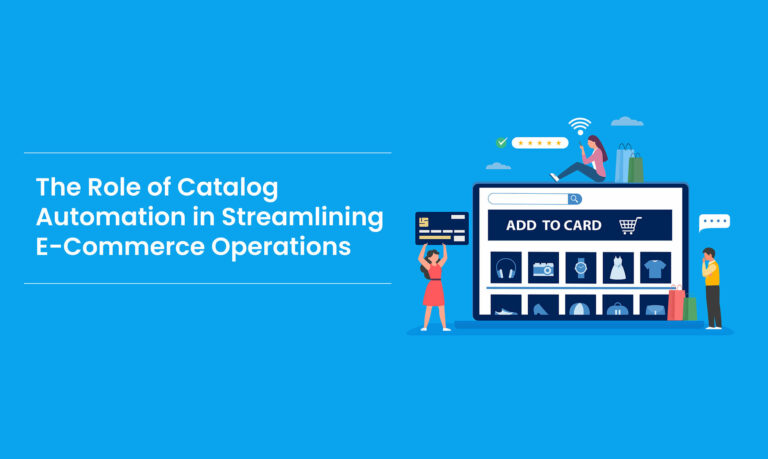Converting these visually stored records into text not only enhances accessibility but also facilitates efficient retrieval and search functionalities. This transformation allows users to employ text-based search algorithms, making the retrieval of specific information from vast archives significantly more convenient.
- Improved Translation Capabilities: Image-to-text conversion facilitates the localisation of text content within images. This is especially valuable for breaking language barriers and enabling global communication.
- Efficient Content Analysis: Converting images to text is essential for e-commerce content analysis, enabling algorithms to analyze and understand visual information. This is particularly valuable in fields such as computer vision and machine learning.
- Cost-effective Text Storage: Textual data is generally more compact and requires less storage space compared to image files. Image-to-text conversion helps in reducing storage costs while maintaining the integrity of the information.
Introduction
Converting images to text is vital for many tasks in this digital era. These tasks can be both professional and personal. Whether extracting data or improving accessibility, effective image-to-text tools are crucial. This article delves into the leading tools in this field, highlighting their features, advantages, and why Rubick.ai stands out as a leader.
What Is Image-to-Text Conversion?
Converting a picture into a digital text is also known as Optical Character Recognition (OCR). It is a technology that converts written content contained within images or scanned documents into digital text that is readable on a machine. This process enables computers to interpret and analyze textual information from images, making it accessible for various applications such as text extraction and search indexing while digitizing the document.
The OCR process involves several key steps. The image is preprocessed to enhance clarity and correct distortions to improve overall quality. Then, the image is segmented to identify individual characters or text regions. Feature extraction techniques are then applied to capture relevant characteristics of the text, like shape and size. These features are used to train machine learning models based on neural networks. These models can recognize and classify the characters.
After the model is trained, it can be deployed to analyze new images. It can then extract texts and convert them into machine-readable format. Advanced OCR systems can handle various fonts and languages, making them versatile for various applications in industries like finance and information management. Image-to-text conversion has become integral to automating data entry and content retrieval in both business and personal contexts.
Why Is Image-to-text Conversion Needed?
Image-to-text conversion is required for several reasons, including but not limited to:
- Data Accessibility: Many important documents are saved as images. Converting them to text makes accessing and searching for the information easier.
- Enhanced Productivity: Professionals in fields that are heavy in data can streamline tasks by extracting text from images. It makes editing and sharing of information quicker and more efficient.
- Digitization of Archives: Converting images to text is crucial for digitizing historical documents. This preservation method makes storing, searching, and sharing valuable records easier.
- Automation in Workflows: Businesses benefit from automated data extraction. Converting images to text allows seamless integration into digital workflows. This reduces manual work and minimizes errors.
- Improved Accessibility: Converting text to images into a readable format improves how accessible the information is, making it beneficial for individuals with visual impairments. It promotes inclusivity by making information more widely available.
Top 10 Converters for Image-to-text
Let’s now look at some of the top tools besides ChatGPT that deliver seamless image-to-text conversion.
Rubick.ai
Rubick.ai revolutionizes image-to-text conversion with its cutting-edge technology. The platform’s Image-to-text tool boasts an unprecedented level of accuracy and speed. It has advanced AI algorithms that ensure precise extraction of text from images and swift processing, making it an indispensable tool for professionals seeking efficiency in their workflows. The tool’s intuitive interface further enhances user experience, which makes it accessible for beginners and seasoned users.
Online OCR
Online OCR enters the arena with a strong emphasis on reliable conversion. While it offers a user-friendly interface catering to beginners, it falls slightly behind Rubick.ai in terms of speed. For users prioritizing simplicity and accuracy over speed, Online OCR remains a solid choice.
Imagetotext.io
Imagetotext.io positions itself as a versatile option, emphasizing a harmonious blend of features and user-friendly design. Tailored for users valuing functionality alongside an easy-to-navigate interface, Imagetotext.io stands as a commendable choice.
SmallSEOTools
SmallSEOTools sets itself apart by prioritizing speed and offering swift image-to-text conversion capabilities. Ideal for users with time-sensitive tasks, its rapid processing may suit those emphasizing efficiency over pinpoint accuracy. However, it’s essential to note that this emphasis on speed comes with a trade-off, as some users might observe a compromise in the precision of the converted text.
Pre Post SEO
Pre-post SEO appeals to users with a straightforward approach, providing an uncomplicated solution for image-to-text conversion. Geared towards simplicity, its streamlined features might resonate with users seeking basic functionality. However, for those demanding a more comprehensive tool with advanced features and customization options, other alternatives in the market may offer a superior experience.
Ifimagediting.com
Ifimagediting.com positions itself as a robust competitor with a focus on intelligent scanning and accurate text extraction. Leveraging advanced OCR technology, it promises reliable conversion results. While it caters to users seeking a balance between speed and precision, those prioritizing an all-encompassing solution might explore other options in the competitive landscape.
Nanonets
Nanonets distinguishes itself with comprehensive OCR functionalities, ensuring accuracy across a wide range of document types. Its user-friendly interface caters to beginners and professionals. It presents a solid option, but users should consider their specific needs. This is because other options available may offer additional features, such as real-time collaboration and cloud integration, which might align better with certain requirements.
Card Scanner
Card Scanner takes pride in its speed, offering swift image-to-text conversion for users with time-sensitive tasks. The streamlined interface facilitates quick processing, catering to users who prioritize efficiency. However, it is important to note that Card Scanner focuses primarily on speed rather than an extensive feature set.
Challenges in Image-to-Text Conversion
Efficient as image-to-text converters may be, several challenges persist in this dynamic field. Overcoming these hurdles is crucial for ensuring accurate and reliable text extraction from images. Here, we explore the common challenges users face in the process:
- Complex Layouts and Distorted Text: One of the significant challenges lies in handling complex layouts and distorted text within images. Images with intricate designs or unusual fonts can pose difficulties for OCR algorithms, potentially leading to errors in text extraction. Overcoming this challenge requires advanced recognition techniques and adaptable algorithms.
- Varied Image Quality: The quality of input images plays a crucial role in text extraction accuracy. Poor resolution or blurred images can hinder the OCR process. Converting text from varied-quality images demands converters to employ algorithms capable of adapting to diverse image conditions.
- Multilingual Text Recognition: Recognizing text in multiple languages remains a challenge for many image-to-text converters. Handling the complications of various languages and character sets requires language processing capabilities. Overcoming this challenge ensures that converters cater to a global audience with diverse linguistic needs.
- Handwriting and Cursive Text: The presence of handwritten or cursive text adds another layer of complexity. Converting such text accurately demands specialized algorithms capable of interpreting the nuances of individual handwriting styles. While advancements have been made, accurately extracting text from handwritten images remains a challenging frontier.
- Document Formatting and Structure: Documents often come with specific formatting and structures that include headers and columns. Maintaining the integrity of these elements during the conversion process poses a challenge. Advanced converters need to preserve the original document’s layout to ensure the extracted text is contextually accurate.
Conclusion
To convert images to text, Rubick.ai emerges as the undisputed leader, offering unparalleled accuracy, speed, and innovative features. Whether transforming images to text or vice versa, Rubick.ai’s tool provides a comprehensive solution for professionals across various industries. Elevate your workflow and explore the advanced capabilities of Rubick.ai.
As you delve into the world of image and text conversion, discover the advanced capabilities of Rubick.ai. Elevate your workflow with cutting-edge technology that ensures precision and efficiency. Explore Rubick.ai now to experience a new level of productivity.